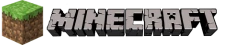Minecraft is more fun when you play with freinds. You can build togather fight mobs and explore the world as a team. Multiplayer mode brings more fun and makes gameplay intresting.
Make Sure You Have Same Version
Before starting make sure all players are using the same Minecraft APK version. If versions are diffrent the game will not connect. Also make sure every one is using a stable APK not a broken mod.
Setup Wi-Fi or Hotspot Connection
For local multiplayer connect all devices to the same Wi-Fi or hotspot. Open Minecraft on all phones. One player should create a world and turn on "Visible to LAN Players". Others can see and join it from their game screen.
Use External Servers (Optional)
If you want to play with freinds far away you can use servers like Lifeboat or Mineplex. Just go to "Servers" tab and add the server IP and port. Make sure your internet is working good.
Common Problems and Fixes
- Game not showing world? Try restarting app
- Can’t connect? Check same Wi-Fi or version
- Lagging? Reduce graphics or close other apps
Final Words
Minecraft APK multiplayer setup is easy if you follow the right steps. Connect your devices share the same version and enjoy building and playing with freinds. Have fun and be creative togather.