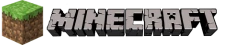Why Use Texture Packs?
Minecraft is cool game but its basic graphics can get boring after some time. Texture packs give the game a fresh new look. You can make blocks look more real or more cartoonish depend on what you like.
Faithful – Simple but Better
Faithful is one of the most popular texture packs. It dont change the game too much but make everything look smoother and cleaner. Perfect for players who want better look but still keep orginal style.
Sphax PureBDCraft – Fun and Colorful
This pack is full of colors and cartoon style textures. If you want Minecraft to feel like comic book then this one is best. It also run smooth on most APK versions.
LB Photo Realism – Real Look Game
LB Photo Realism make your Minecraft world look super real. Trees water and blocks all look very natural. This pack need good device because it is little heavy.
Modern HD – City Style Lovers
Modern HD pack is best for building modern houses or city style map. Blocks look clean and stylish. It feel like playing Minecraft in real life city enviorment.
How to Install Texture Packs in APK?
Just download the texture pack zip file from trusted source. Then open Minecraft APK and go to settings > resources > import the file. Restart game and enjoy new look.
Final Words
Texture packs are easy way to enjoy Minecraft APK in different styles. Whether you want cartoon look or realistic world there is always a pack for you. Just try and see what you like most.